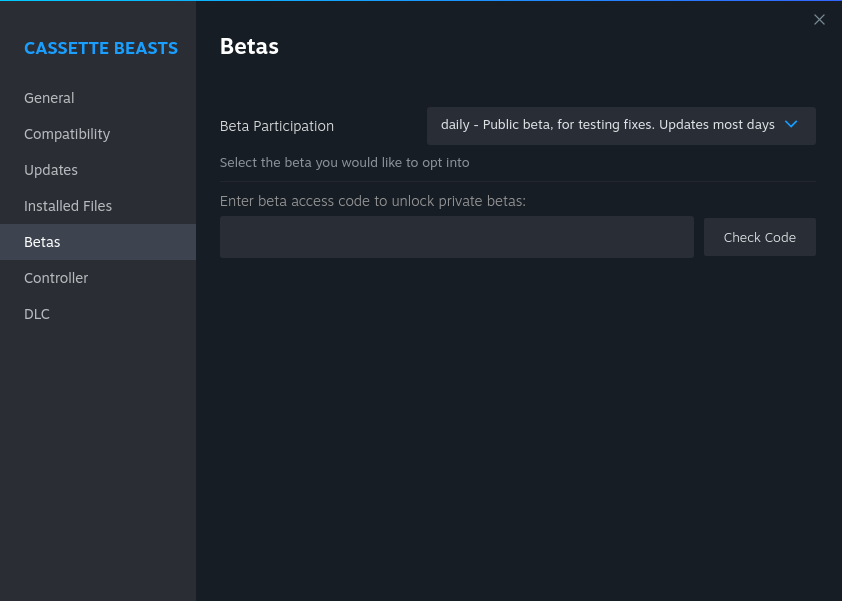Steam Daily
If you're experiencing issues with the game on Steam, and the Troubleshooting page hasn't helped, you can try to see if your issue has already been fixed on the daily branch, which updates automatically every day.
The daily branch is a beta, which means it isn't fully tested. We try to avoid doing anything that breaks compatibility with old save files, but you should be prepared anyway, because the nature of game development is that bugs do get created from time to time!
The daily branch contains only fixes--it is not a way to preview new features, because these get tested separately.
There are no patch notes for updates to the daily branch.
Backing up save files
If you're planning to try out the daily branch, it’s recommended to back up your save files first. First, locate your save file directory:
Windows: C:\Users\<username>\AppData\Roaming\CassetteBeasts\
Linux: ~/.local/share/CassetteBeasts/
Then copy the entire directory and name the new one something else like 'CassetteBeast.bak'. If anything goes wrong on the daily branch and your save files get damaged, you will still have that backup to go back to.
To restore the backup, simply rename CassetteBeasts.bak to CassetteBeasts.
Installing the daily branch
- Uninstall your mods if any are installed. You should always assume mods are untested with the daily branch.
- Locate Cassette Beasts in your Steam library.
- Right click the game's entry in your library.
- Select 'Properties...'
- In the properties dialog, select the 'Betas' tab.
- In the drop-down dialog, select 'daily'. No code is needed to access this branch.