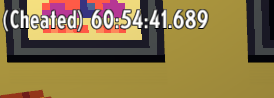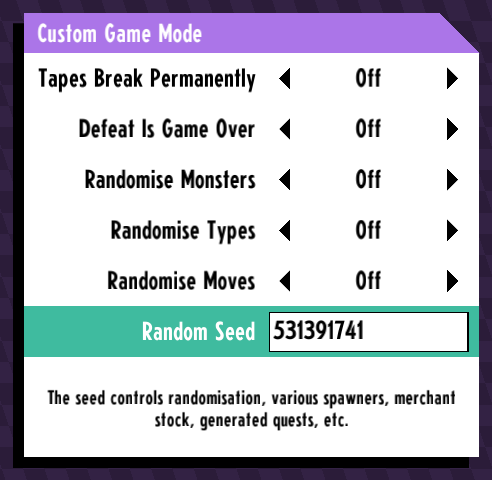Difference between revisions of "Speedrunning"
(Created page with "This page describes how to use various features in Cassette Beasts that may be of interest to the speedrunning community. ==In-Game Timer== On all platforms, Cassette Beasts...") |
|||
| Line 7: | Line 7: | ||
[[File:Speedrun timer.png]] | [[File:Speedrun timer.png]] | ||
| − | The timer counts from the start of your playthrough to the end and persists between sessions. So if you save and quit, and later come back, it continues from where it left off. It will also helpfully display the message "(Cheated)" on your screen if it detects that you've enabled the [[Cheats|command console]] at any time during your playthrough. | + | The timer counts from the start of your playthrough to the end and persists between sessions. So if you save and quit, and later come back, it continues from where it left off. It will also helpfully display the message "(Cheated)" on your screen if it detects that you've enabled the [[Cheats|cheat command console]] at any time during your playthrough. |
The in-game timer will automatically pause on loading screens and during character customisation. | The in-game timer will automatically pause on loading screens and during character customisation. | ||
| + | |||
| + | While the in-game timer is enabled, you can hold the middle mouse button (or Y on an Xbox controller / X on a Nintendo controller) to speed through dialogue. | ||
| + | |||
| + | ==Seeding, Randomisation, and Permadeath== | ||
| + | |||
| + | Once you've beaten the game, Cassette Beasts unlocks a number of options that can be used to customise subsequent playthroughs. | ||
| + | |||
| + | Of most interest to speedrunners will be the Random Seed option here, which will ensure chests and scripted battles reward you with the same items other players on the same seed get. | ||
| + | |||
| + | [[File:Custom modes.png]] | ||
| + | |||
| + | While we recommend that speedrunners familiarise themselves with the game with a normal playthrough first, these options can be unlocked with a cheat code--handy if you're playing the game on a different machine. | ||
| + | |||
| + | <spoiler show="Show Cheat: Unlock Custom Modes" hide="Hide Cheat"> | ||
| + | While on the title screen enter the code in one of these ways: | ||
| + | |||
| + | Keyboard: Hold Ctrl and type <tt>modes</tt> | ||
| + | |||
| + | Controller: Hold L + R and then press in sequence Up, Up, Up, Down, Down, Down, L3. (For L3, press the left stick in like a button, on a controller that supports this.) | ||
| + | </spoiler> | ||
==LiveSplit Integration== | ==LiveSplit Integration== | ||
| − | |||
| − | |||
Revision as of 12:13, 19 April 2023
This page describes how to use various features in Cassette Beasts that may be of interest to the speedrunning community.
In-Game Timer
On all platforms, Cassette Beasts features an in-game timer that can be enabled from the settings menu: Gameplay > Speedrun Timer.
The timer counts from the start of your playthrough to the end and persists between sessions. So if you save and quit, and later come back, it continues from where it left off. It will also helpfully display the message "(Cheated)" on your screen if it detects that you've enabled the cheat command console at any time during your playthrough.
The in-game timer will automatically pause on loading screens and during character customisation.
While the in-game timer is enabled, you can hold the middle mouse button (or Y on an Xbox controller / X on a Nintendo controller) to speed through dialogue.
Seeding, Randomisation, and Permadeath
Once you've beaten the game, Cassette Beasts unlocks a number of options that can be used to customise subsequent playthroughs.
Of most interest to speedrunners will be the Random Seed option here, which will ensure chests and scripted battles reward you with the same items other players on the same seed get.
While we recommend that speedrunners familiarise themselves with the game with a normal playthrough first, these options can be unlocked with a cheat code--handy if you're playing the game on a different machine.