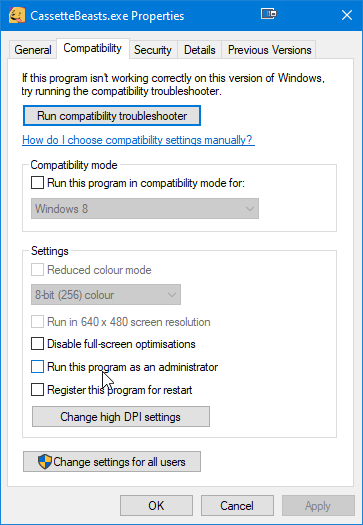Troubleshooting
This page details the various known issues and ways to work around them. This wiki page is up to date as of version 1.1.2.
Crash
There are two kinds of crashes we've identified:
Sporadic crashes occur once (or very few times, rarely), and usually not under the same circumstances. These crashes can be annoying, but won't prevent you from continuing to play. There is no known workaround at the moment.
Persistent crashes always occur under the same circumstances every time, and may prevent you from progressing through the game. We currently believe that this is hardware or driver-specific. Every case so far can be 'fixed' by running the game as admin. You can enable 'run as admin' in the exe's compatibility settings:
If running the game as admin doesn't solve the issue, see #Other Issues
Other Issues
If your issue is not on this list, please report it here: https://rawfury.atlassian.net/servicedesk/customer/portal/1
Include in your report:
- How you obtained the game (MS Store, Game Pass, Steam, Xbox, Switch eShop, etc.)
- Which version number is shown on the bottom left of the title screen (e.g. 1.1.0)
- Save files and logs - on Windows these can be found in C:\Users\you\AppData\Roaming\CassetteBeasts\, or on Linux at ~/.local/share/CassetteBeasts/